1984 Hosting Knowledge Base
Everything you need to know, laid out step by step. We’ve put together clear instructions that walk you through each task—no guesswork, no frustration. Just straightforward guidance when you need it.

White wagtail (Motacilla alba)
The white wagtail is the winged acrobat. With its gray plumage and black cap it can be seen running around paved areas, jumping to catch prey. It‘s so quick its feet are barely visible. When it stops for a breath its long tail bobs up and down vigorously like a small engine.
Illustration by Fífa Jónsdóttir
Welcome!
This is the place to look for instructions on how to use the services provided by 1984 Hosting Company.
Whether you’re setting up your first website, configuring email, or managing your server, we’re here to help.
On the left, you will find detailed guides covering many of 1984’s systems and features. These instructions are designed to make your experience smoother and help you get the most out of our services. From basic setups to advanced configurations, we aim to provide clear and easy-to-follow information.
If you don’t find exactly what you’re looking for, don’t worry — we’re just an email away!
Please feel free to contact us at 1984@1984.is and our support team will be happy to assist you.
Thank you for choosing 1984 Hosting Company — we are proud to support your freedom and privacy online.
Frequently asked questions (FAQ)
Got questions about email? We’ve got answers! From missing messages to mysterious settings, our FAQ section will help you navigate the wild world of electronic mail.
How do I change my e-mail password?
- Login to your account
- Click “Go to Control Panel” for the relevant hosting package.
- Click on “Mail”
- Find the e-mail address you want to change and press “Change Password”
- Enter the new password and click “Change password”.
Sending mail from my website does not work
Sending mail through php mail() from the website has certain limits.
We recommend using an existing e-mail you have at 1984, to send from our SMTP server mail.1984.is with your email username and password.
How do I create new email addresses?
- Login to your account
- Click “Go to Control Panel” for the relevant hosting package.
- Select “Mail”.
- Locate the domain you wish to add an email address for.
- Click “Add new email”.
- Fill in “Username”, the part you want to be in front of “@”.
- Select your password. If the measurement bar becomes green you have a good password.
- Click “Add new email”.
- Congratulations, you now have a new email address. See further instructions on how to check your email online in the next question below.
Can I check my e-mail online?
Yes you can:
- Login to our webmail with your username and password
What do you mean by “e-mail associated with hosting”?
1984 takes the privacy of its customers very seriously.
Therefore we only answer questions and queries if they originate from the contact email of the user registered in our systems.
If you need assistance or support, please make sure you send your request from the correct email address. The email registered when the user account was created is that e-mail.
How do I create an Out of Office Reply (Auto-Reply)?
- Login to your account
- Click “Go to Control Panel” for the relevant hosting package.
- Select “Mail”.
- Find the relevant email address
- Click “Autoreply”
- Fill in the email to forward to (use comma or new line for more than one address).
- Click “Update”.
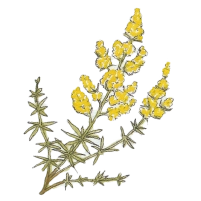
Lady's bedstraw (Galium verum)
The lady’s bedstraw is a bushy plant that has bundles of radiant yellow flowers. Each flower in the bundle resembles a cross, enveloped by a wreath of petals. It makes its presence known in the grasslands with a noticeable pop of color.
Illustration by Fífa Jónsdóttir
Payments
Money matters made simple! Browse our payment questions to find solutions for billing hiccups, subscription queries, and everything about keeping your account happily funded.
Do I pay for hosting one year in advance or one month at a time?
You pay for one or three years in advance.
If for some reason you want to quit before the end of the period you can cancel your hosting and ask us to refund the remaining months.
Where can I see my payment history?
- Login to your account
- Click “Invoices”, there you can view a list of all your invoices.
How do I pay for hosting and other services?
All payments are made from within the users “Dashboard”. We accept payments via payment cards and Paypal. We also accept Bitcoin and Monero crypto currency. More information in the question below.
Do you accept cryptocurrency?
Yes, but due to Icelandic tax regulations, we cannot offer the cryptocurrency payment option to users who appear to be located in Iceland.
To access the crypto payment option:
- Disconnect from any VPNs that indicate an Icelandic location
- Make sure the Dashboard language is set to “English”.
Once these steps are followed, the cryptocurrency option should become available.
I don't want to renew a domain or hosting package. What do I do?
- Login to your account
- Click “My Services”
- Navigate to the relevant service and click “Auto Renew”
- Untick the “Autorenew Active”
- If you cancel all your 1984 Hosting services you might also want to delete your Payment methods.
- Under “Auto Renew”, navigate to “Payment methods available for selected billing contact” and press the delete button.
Domains
Confused about domains? Don’t worry—we’ve got you! From registration to renewal, get your domain questions answered here.
How do I buy a new domain?
- Login to your account
- Under 1984 Store Click “Domain registration”
- Enter your desired domain and check the availability
- When you have successfully chosen a domain name, click “Register domain”.
- Go to your Cart and complete the purchase.
Can I migrate my website and e-mail over to 1984 hosting?
If your current hosting provider does allows it then in most cases we can migrate your website and e-mail to our hosting.
Websites that can’t be migrated are, for example sites, made in proprietary programs.
Those include sites like Wix, Squarespace and Shopify
WordPress.com sites can only be partially migrated.
Can 1984 Hosting do the migration?
Staff at 1984 Hosting Company can migrate your web site for a modest fee.
Please contact us for more information.
How do I add a “Sub-domain or “Domain Alias”?
- Login to your account
- Click on “Go to Control Panel” for the relevant hosting package.
- Click “Domains”.
- Below you have the options “Add Sub-domain” and “Add domain Alias”.
How do I set domain forwarding?
- Login to your account
- Click “Go to Control Panel” for the relevant hosting package.
- Find the domain you want to set up forwarding for, and click “Advanced Settings” on the right.
- Then click “Forward”, “Enable forwarding“, and enter the destination domain in the field provided.

Marsh cinquefoil (Potentilla palustris)
The marsh cinquefoil is the velvety star of the boglands. Its coloration is deep magenta. It thrives in wet habitats like wetlands, peaty meadows, and fens. The leaves can be identified by their toothy edges and five separated lobes.
Illustration by Fífa Jónsdóttir
Hosting
Server struggles? Bandwidth bewilderment? Dive into our hosting help section where we tackle the technical tangles that keep your website’s home sweet home running smoothly.
How do I delete my hosting package or domain?
You can delete all extra hostings, sub-domains and email addresses in the Dashboard.
Your main web-hosting package is deleted approximately three months after the service is cancelled.
If you want to close and delete your services instantly you need to send an email using your contact email address to 1984@1984.is.
How many MySQL databases can I have?
As many as you need. There is no limit.
How do I change the name servers?
Only 1984 hosting staff can change the nameservers of “.is” domains.
The name servers for other domains bought from/or transferred to 1984 hosting can be changed in the “FreeDNS” tab in the Dashboard:
- Click “FreeDNS”
- Click “Manage Zones”Click “Name Servers” and fill in the info, then press “Save Changes”.
How do I get a backup of the Database?
- Login to your account
- Naviagate to the relevant hosting package
- Click “Go to Control Panel”
- Click the “SQL” tab
- Navigate to the relevant database
- Click “Add and Assign New User”
- Choose a username and generate a password. Make a note of both.
- Click “Add SQL User”
- Click the “Webtools” tab and press “phpMyAdmin”
- You will be transferred to the “PhpMyAdmin” panel and login with the new credentials.
- Navigate to the database you want to export.
- Click “Export” and save the file on your computer.
Do you host online shopping sites?
Yes, and you have many options as long the eCommerce system can run on Linux/Apache web servers.
